What is MX TakaTak, you people must have heard its name, its ads repeatedly we get to see somewhere, after the ban of 59 chinese apps by the Indian government, all Tik Tok users are looking for Tiktok alternative. In such a situation, many apps will be found which works exactly like Tik Tok but MX TakaTak has been launched by Mx Player.
What is MX TakaTak App?
MX TakaTak is a Short Video App which has been launched by Mx Player, it is a Short Video app, here you can watch or create short videos, you can also share, you can entertain by watching short videos which have been made in India.
MX TakaTak belongs to which country?
MX TakaTak is an Indian app which has been made keeping in mind the Indian user, its background shows the picture of India, seeing this, it seems that this is an Indian app. MX TakaTak App can upload real and funny videos by making Apart from this, you can upload videos like Dubbing, Gmaing, Comedy, Motivational, Sports, Memes, etc.
Who is the Owner of MX TakaTak
MX TakaTak is a Short Video Community created by Mx Player Mx media
Read also: गेम खेलो और पैसे कमाव ...
Features of MX TakaTak
How will you get all the features in this, let's know about them one by one.
1) Trending India Hot Video: If you browse here, you will get to see trending videos of India on the front Funny,hot,amazing,that in one swipe.
2) Shoot and Edit: User can edit and record video very easily and upload it as best
3) Effect And Beauty Cam: When users shoot a video, they are provided with the effect or beauty they want.
4) Music Library: Various types of Music, Dialogue, Sound Effects are available here, which can be used while shooting video.
5) Language Supported: MX TakaTak supports many languages such as Hindi,English,Telugu,Tamil,Punjabi,Bengali,gujrati,Malayalam,kanada,and Marathi.
6) Videos Share & Save<br>You can share any video or save it on your mobile phone.
MX TakaTak App Download
Let me tell you that if you want to download MX TakaTak App available in Android and iOS, then read the information given below.
Android
Step.1 Search by writing MX TakaTak in the search box.
Step.2 Now you will see the icons of MX TakaTak and its App, click on it and click on Install.
Step.3 After being successfully installed, you will be able to use it.
Download MX Takatak App
iOS
Step.1 First of all you have to go to Apple Store.
Step.3 Now you will see MX TakaTak App and its icon, click on it and click on Get.
Step.4 After installation, you will be able to use this downloaded easily.
How To Log In MX TakaTak App?
After downloading, we have to log in, in which we can log in to Facebook, Gmail or Mobile Number through which we will be able to log in easily or if you have already created an account then you can log in.
How to Upload Video in MX TakaTak.
To upload a video, you have to follow some steps, then you will be able to do it easily.
Step.1 Open the app and click on the plus icon will appear in front.
Step.2 Now you will see 3 Icons Gallery Video, Gallery Images, and Shoot You can choose according to you.
Step.3 As you select a video, you will get the option of editing in it.
Step.4 Now you will get many options like Music, Effects, Speed, Filter, Sticker, Subtittle.
Step.5 After editing, click on Copmlete.
Step.6 Now you will see the option of Post Draft, your videos will be uploaded as soon as you click on the post.
Is MX TakaTak Indian App?
Yes, this is an Indian App, which has been created by Mx Media, keeping in mind the Indian user, Mx Media is an Indian company, that is why we will proudly say that yes MX TakaTak is an Indian App.
So friends, what have we learned today that what is MX TakaTak, will it replace Tik Tok, if there is any doubt in the information given by us, then you can ask us by commenting, if you like this information, then share it as much as possible. Do it.
Read also: गेम खेलो और पैसे कमाव ...


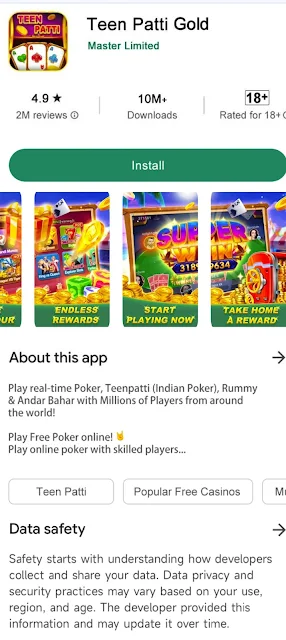


.jpeg)
.jpeg)
.jpeg)
